next time when you compress/rip a video…
take these into your consideration.. 🙂
There are three main components in – what we call a “video file” (“.avi”, “.mp4”, “.3gp”, “mpeg”, “.mkv” etc)….
– VIDEO (of course)
– AUDIO
– CONTAINER FORMAT
____________________________________________________________________
MY RECOMMENDATIONS:
Container format (or the extension of the file): MKV
Video compression format: H.264/AVC (using x264 encoder)
Audio compression format: ogg vorbis
software which will provide you all these options: Hand brake
____________________________________________________________________
what is “container format”?
well, generally the extensions of videos files are the “container formats”…
e.g. .avi, .mpeg, .mov, .mkv, .mp4..
these format keep one or more video, audio or subtitle files based on their capabilities, so these are like archived files…
The container format software knows how to extract (read) the video-audio-subtitle from the file and how to play them in synchronization…
Note: so when you rename an .mpeg file to .avi, its container format does not change… it’s still an mpeg file….
____________________________________________________________________
why mkv?
for number of reasons-
– it’s an open standard,
– future proof,
– its design allows to keep all video-audio-subtitle formats available in this universe…
– it requires lesser space than the other formats….
– can keep unlimited number of media files in it….
for more information read on wiki.
(i don’t understand, why people still use .avi?)
____________________________________________________________________
why H.264 (x264) video?
since H.264/AVC is best video compession hands down….(it beats Divx, xvid, real media, wmv, VP6-7)…
there is no comparision, believe me…..
it gives best quality videos on very less file size….
and to compress the video in H.264, there is this cool and fast encoder – x264 and it’s open source too.. 🙂
in case, you want to play the H.264 compressed video on your disk player… just check the specification of your player… since H.264 is not supported by all the disk players yet… (in that case you need to compress your video using xvid encoder)..
on the other hand, if you are going to watch on computer.. it’s all good… 😀
____________________________________________________________________
why ogg vorbis audio?
– it’s open source,
– best quality sound…specially for 128 kbps or less…
– again, less size for the great quality audio….
check the links out for performance comparision –
http://www.hydrogenaudio.org/forums/index.php?showtopic=36465
http://www.extremetech.com/article2/0,2845,1560783,00.asp
____________________________________________________________________
So, next time when you compress a HD video or RIP a DVD using “Hand brake” or some other converter….
go for these options..
– Container: MKV
– Video codec: H.264 (x264)
– Audio codec: ogg vorbis
____________________________________________________________________
COMPARISION OF DIFFERENT CONTAINER FORMATS
| Container formats | Subtitles | Video formats supported | Audio formats supported |
| 3GP | 3GPP Timed Text | H.263, MPEG-4 Part 2 andH.264/MPEG-4 AVC | AMR-NB, AMR-WB, AMR-WB+, AAC,HE-AAC and HE-AAC v2 |
| AVI | Yes, via third party modifications | Almost anything throughVFW; H.264/AVC is problematic due to the limited B-frame support | Almost anything through ACM; Vorbisis problematic |
| divx | Yes | MPEG-4 Part 2 video encoded to meet DivX profiles | MP3, PCM, AC-3 |
| FLV | No | Sorenson, VP6, Screen Video, H.264/MPEG-4 AVC | MP3, Nellymoser, ADPCM, Linear PCM,AAC, Speex |
| mkv | Yes | virtually anything | virtually anything |
| MP4 | ttxt, VobSubs with private objectTypeIndication not usable with the sceneDescription (started by Nero), BIFS | MPEG-4 ASP, H.264/MPEG-4 AVC, H.263, VC-1, Dirac, others | MPEG-1 Layers I, II, III (MP3), MPEG-2/4 (HE)-AAC, AC-3, Vorbis (with privat objectTypeIndication), Apple Lossless, others |
| mpg, mpeg | No | MPEG-1, MPEG-2 | MPEG-1 Layers I, II, III (mp3), other formats only in private streams:LPCM |
| MPEG-2 | Only in private streams – used inVOB files on DVDs | MPEG-1, MPEG-2, MPEG-4 Part 2 | MPEG-1 Layers I, II, III (mp3), other formats only in private streams:AC-3,LPCM, DTS |
| Ogg | Ogg Writ, Ogg Kate | Theora, almost anything through VFW | Vorbis, FLAC, Speex, almost anything through ACM |
| mov | Yes | Limited to what is available to the QuickTime codec manager | Limited to what is available to Sound Manager or CoreAudio |
| RMVB | Yes | RealVideo 8, 9, 10 | (HE)-AAC, Cook Codec, Vorbis,RealAudio Lossless |
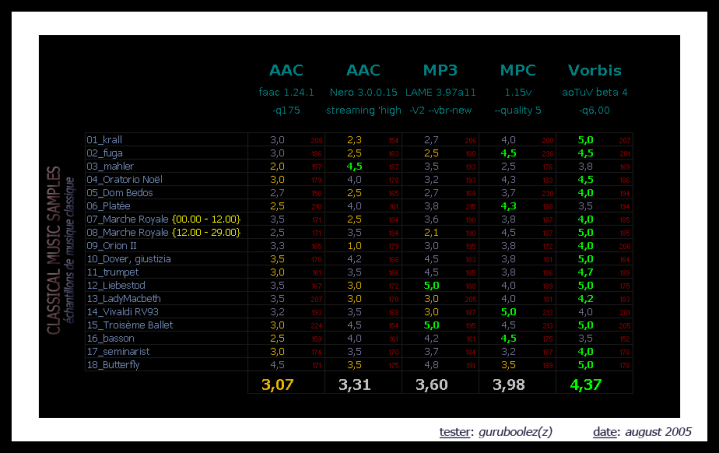










2 comments